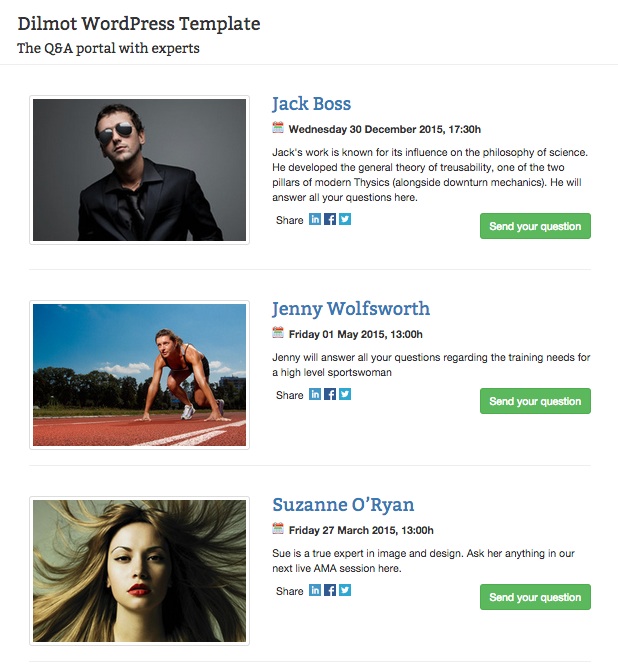We presented a while ago our new plugin to embed live Q&A chats in your web powered by WordPress.
In order to make your life easier, we are releasing a WordPress Theme that will help you to better organise the streams in your web. You can download it in this link
We have created a clean theme that can serve as a good basis for your customization. We recommend that, if you would like to make changes to it, you do it in a separate theme as a child-theme of Dilmot’s. In this guide you can learn how to create a child theme in WordPress.
The stylesheets are based on the Twitter Bootstrap design framework. You will be able to easily change the font and colours. Needless to say, that the theme is responsive, since that is the philosophy behind Bootstrap.
Are you ready to start with your Dilmot-powered Q&A chats? Drop us a line and we will help you to get it up and running.