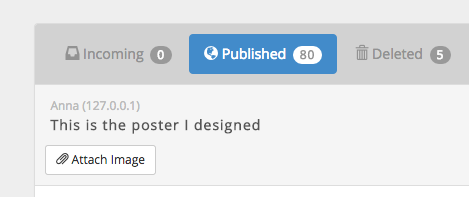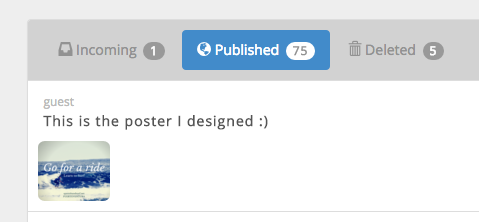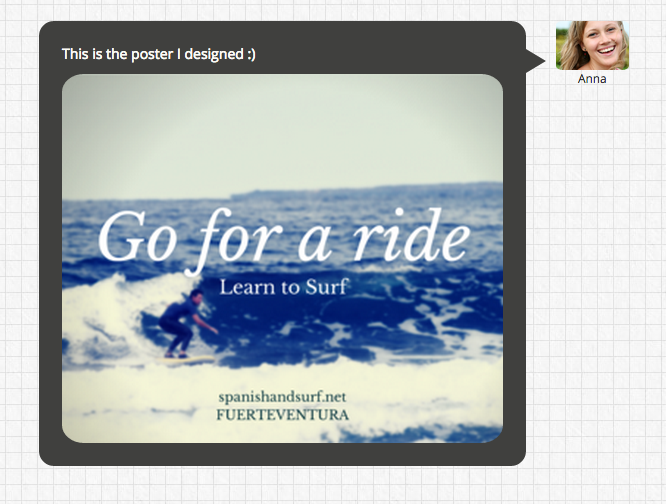It is now possible to attach an image to the answer in the Q&A hosted with dilmot.com.
In the incoming question box in the Stream Panel you will now see that an image can be attached:
As soon as you attach it, it will be shown in a thumbnail:
And it can be changed if you would like to do so.
In the public page where the Q&A is hosted, you will see the image inside the answer bubble:
In addition to this method, there is another way to insert an image, and this is by adding the html code for it. But if you want to use an html code, the image has to be hosted in a server.
For example:
<img src=https://www.dilmot.com/images/my-image.png />
This is explained in this post: Add an external image or video to your answer
This was our quick hint for today, if you would like to get deeper knowledge about how public Q&A’s work, we invite you to read the Organizer’s manual to the live Q&A