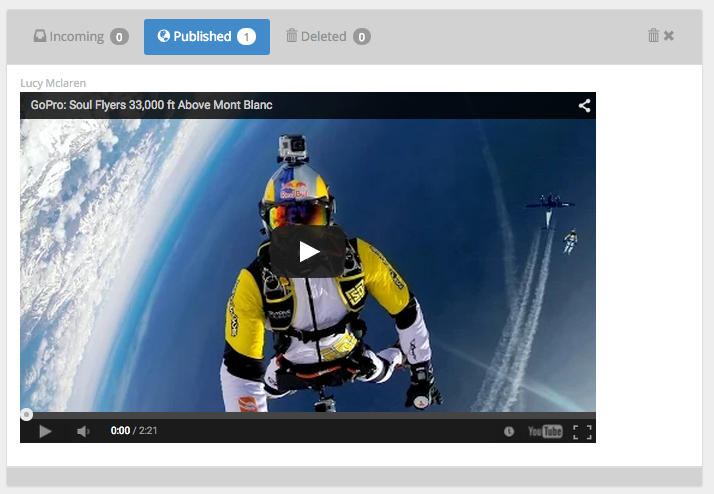Enter a YouTube video url. There are 3 ways of inserting the YouTube video:
1) The url in the browser url box:
https://www.youtube.com/watch?v=me6BgmeTH3k
2) The url given in the YouTube “share” option:
https://youtu.be/me6BgmeTH3k
3) The embed code given in the YouTube “embed” option:
<iframe width="560" height="315" src="https://www.youtube.com/embed/me6BgmeTH3k" frameborder="0" allowfullscreen></iframe>
The final result will be something like this, in the backend: