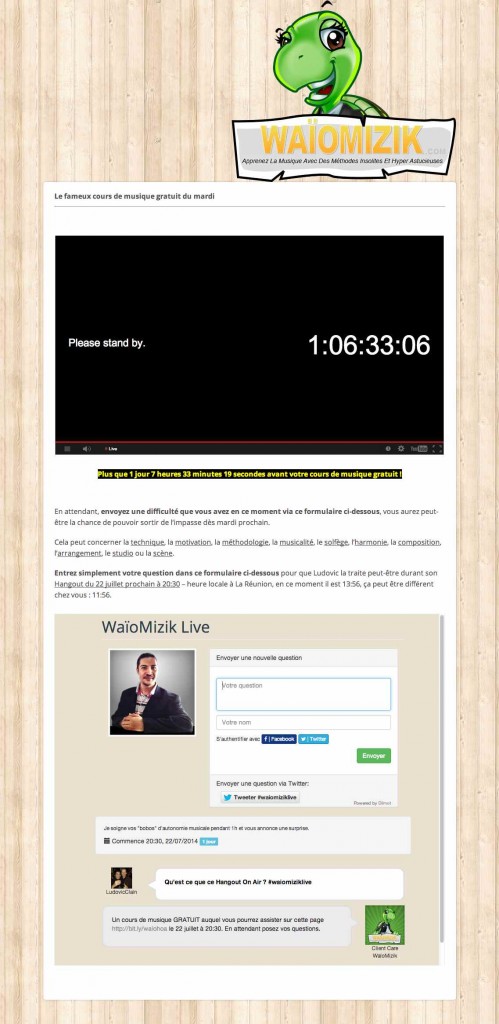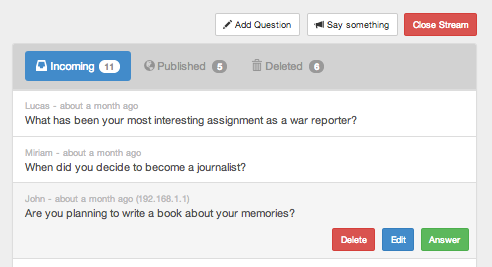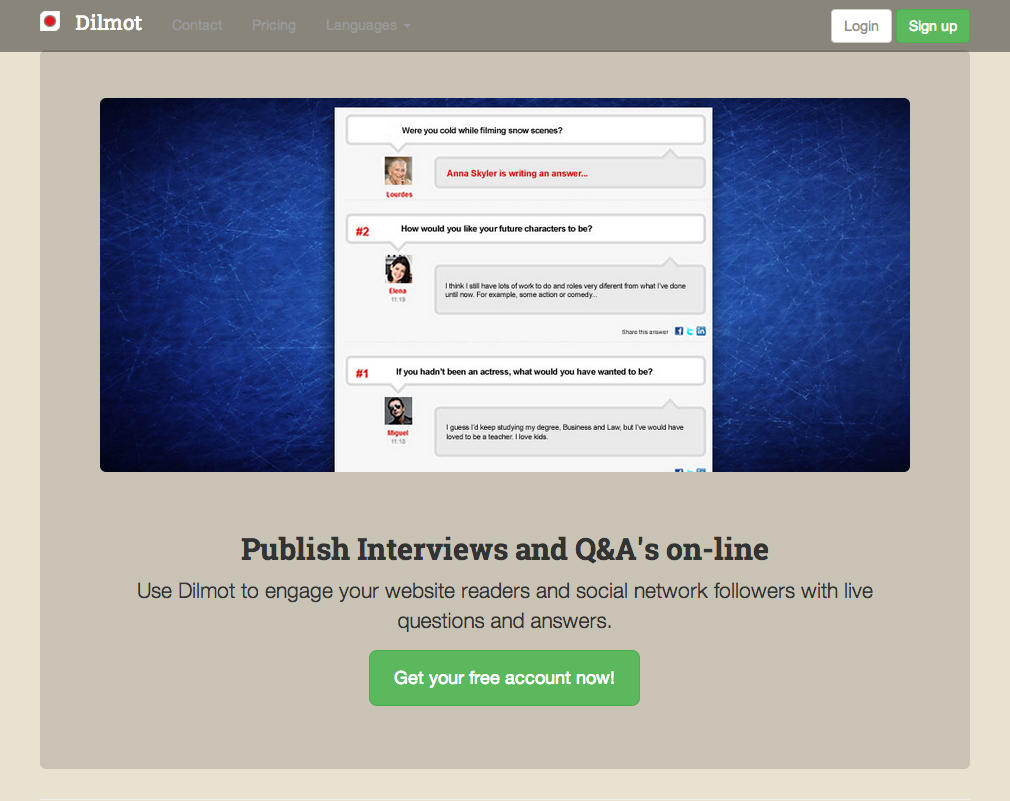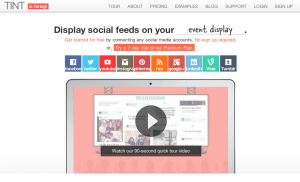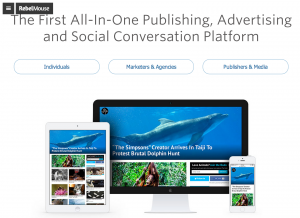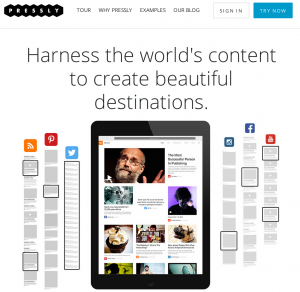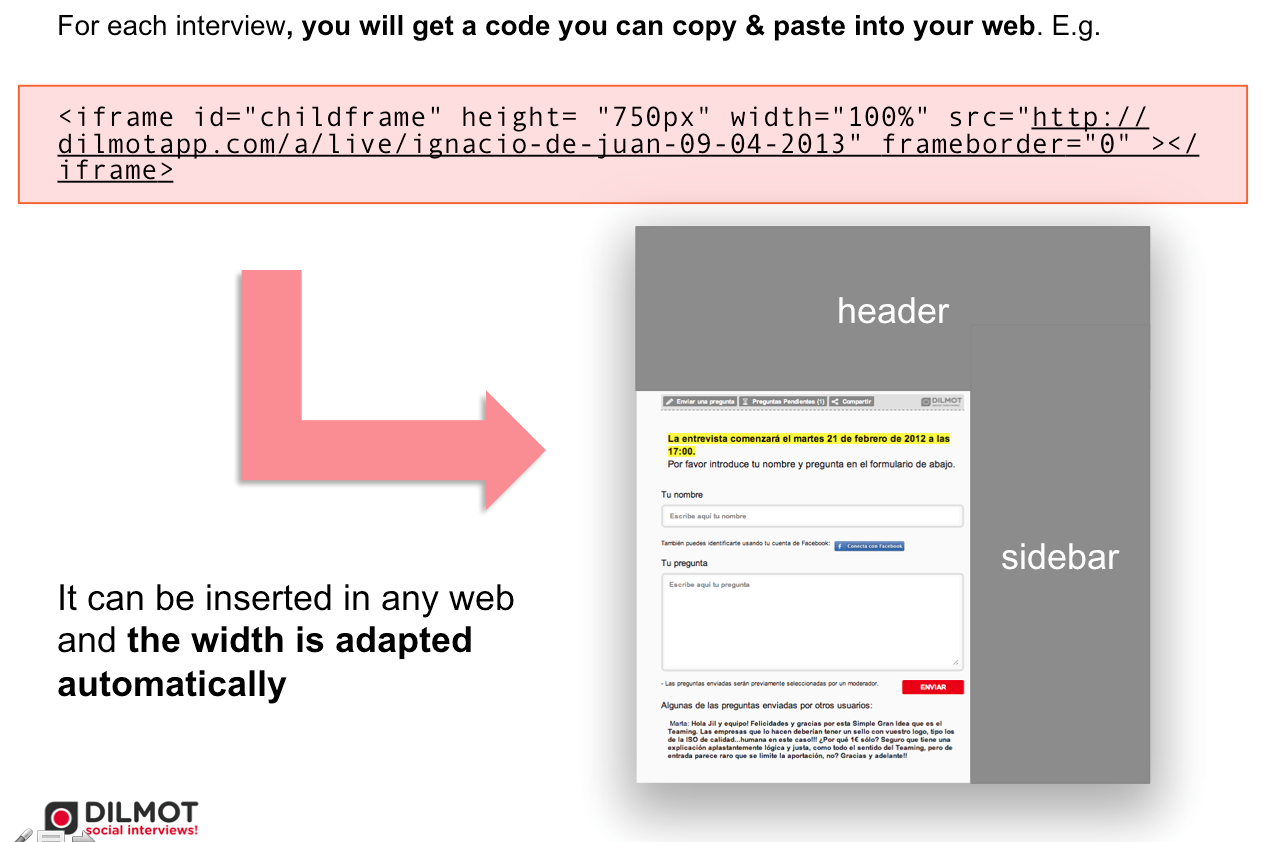This short guide will try to help you out if you are looking for a solution to publish live chat sessions of questions and answers

In the web you can also open the floor for questions!
Thanks for reaching out our blog. Let’s see if we can give you some good piece of advice…
Who are you? why do you organise a Q&A?
The starting point that we assume is that you are a digital publisher or related to one as a consultant/advisor/contributor, and you are either active in your website, blog or have a Facebook page. You probably use Twitter as well.
What are you looking for?
The need you have to address is to organise, manage, and publish a session of questions and answers (commonly shortened as Q&A). Why do you need to organise a Q&A on-line? well, it may be that you are a journalist that would like to interview someone, or you are a community manager that is planning to invite someone to answer to your reader’s questions. It could also be the case that you work for a marketing department of a publishing house or a music producer and you are in charge of promoting the author, writer or singer who is making a new launch of a book or record.
There are many other situations that we have seen in our clients, where they have raised the need of publishing a digital Q&A:
– Promoting university courses: the directors of the postgraduate courses had to respond to the questions of the potential candidates
– An e-commerce portal, that wants to promote the writer or music band when launching the book or record
– An organiser of conferences that wants to warm-up the events publishing live chats with the guest speakers
– A pharmaceutical lab that invites experts on various matters to chat with the readers and sort out their questions publicly
– You have seen an AMA in Reddit and want to do a similar thing
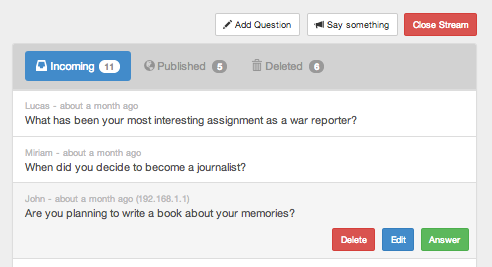
Questions and Answers are managed through an intuitive panel in Dilmot.com
How were you doing it so far?
You may have tried various methods such as:
Asking the readers to send their questions
– as comments in a post of your web or blog
– in Twitter, either addressing them to a @user or through a #hashtag
– via email
– as comments in a Facebook page
And then, asking the guest to answer:
– through a regular chat platform
– by email
– or dictate the answers to someone who will type them for her
And the live event will be either not possible or cumbersome. I.e. those systems does not connect questions and answers automatically, manual copy and paste is needed. Or if it works as a chat it will not remain published at the end of the Q&A session.
All of these alternatives can do the job somehow, but have one major problem: they are not integrated with the system that you will use to answer the questions. These solutions require you to copy and paste the questions into the platform that you will use to answer them. If you have a platform at all!! in many cases, people will just send the questions to the guest via e-mail or read them loud and type them as the guest gives an answer.
Why not use a Q&A sessions platform that simplifies your publishing workflow?
Yes, that’s right, we mean to use a custom software that has been designed specifically to do the job:
– Receive all the questions in one place, no matter where they come from
– Allow easy moderation
– Allow to manage the guest participation within the same platform, so the guest will see the questions and will be able to respond seamlessly, in an easy interface
– Integrate with social networks
Well, the news are that such software exists already and it is a web application called dilmot.com.
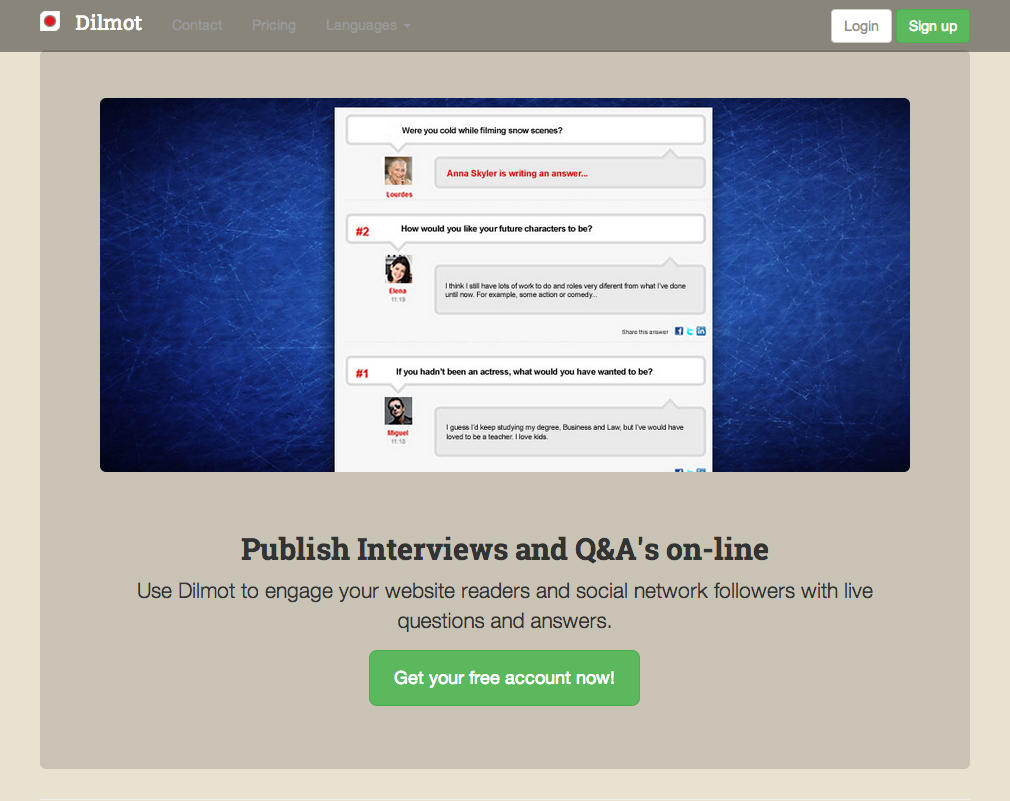
Use Dilmot to make live chat Q&A’s
Dilmot is a web publishing software. You can open an account for free and give it a try! Create a stream (this is how Dilmot refers to the flow of questions and answers). It is similar to liveblogging or a chat. But it is designed to do one thing well: set up a web page, invite a guest, receive questions, and let the guest answer these questions, while they can be previously moderated. That simple.
Besides, you can leverage on the viral power of Facebook and Twitter.
Twitter: Readers will be able to send their questions by using a hashtag that you decide as the administrator of the Q&A stream.
Facebook: Publish the Q&A session inside your Facebook page, using a simple iframe
Facebook & Twitter: Readers will be able to use their credentials in order to identify themselves when they send their question.
A guide to Dilmot for experienced bloggers
Dilmot works in a similar way to a blogging platform like wordpress.com or blogger.com in the sense that when you create your account there will be a home page created for you, and it will be a subdomain of dilmot.com, just like WordPress or Blogger do it.
Again, like in a blogging platform, you can create posts in your account. But in Dilmot they are not called posts, they are called streams. Stream is the name chosen because it is a sequence of questions and answers. And this sequence of questions and answers are shown like a real-time chat. There is no need to refresh the browser page, because the new questions and the new answers will be shown as they are published by the guest.
In the admin page, the account owner can create or delete streams, and for each stream define the title, the guest and generate a secret token access url to send to the guest. This makes organising the event a breeze, since the guest need not any sign-up or special requirement. Once she has the access url, then the guest can see the stream panel with the questions expected for her to answer. The procedure at this point is very simple: Click “answer” within the question that she is going to answer and save, so it gets published.
A single webpage and the possibility to embed it inside your own web
Why not make a video Q&A?
We have also launched a new web app to publish live video questions and answers using Google Hangouts and other platforms such as Livestream or Ustream. The reality is that organising a live webcam broadcast is more complex than a live chat Q&A, the main reason being that video requires higher bandwidth and skills to make a good recording. Anyway if you have the right support for the guest, the bandwidth and the time required to set all up, we invite you to open an account at Qstion, the web application to make live Q&A’s.
Is that all?
Yes, this is already a long story to convey the message: live Q&A sessions are easy to publish with Dilmot. Go ahead, it is free, and you will only need 2 minutes to see and learn how it works. Good luck!
As always, let us know your feedback via comments or contact us directly. We are more than happy to help you out with your project!