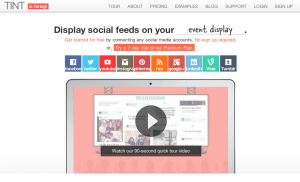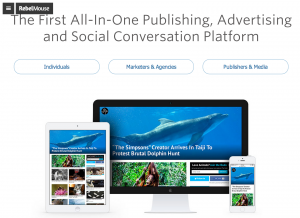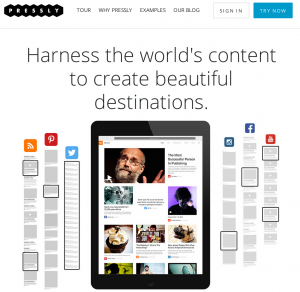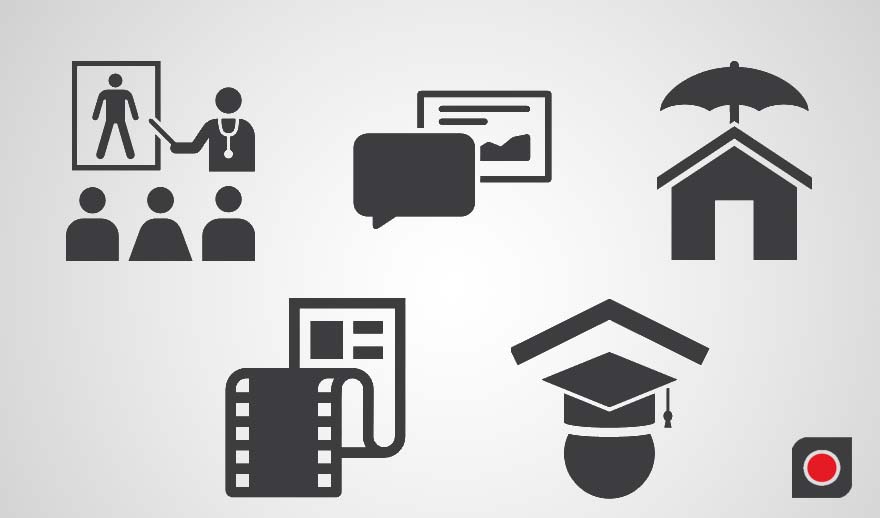You need not be a great writer or spend hours creating content on your blog. You can think creatively to use other means to create content that do not require a lot of effort
In this fantastic recent article by the magazine Entrepreneur http://www.entrepreneur.com/article/233823, there are a lot of good ideas to create content.
We would like to add our experience on the matter, and give you some hints about the applications that you can use in order to create such content:
1. Create an image gallery
Using Instagram in conjunction with tint-up is one idea, but you can also create your own gallery as we discussed in this post.
2. Select a list of songs related to a theme
You can post something like this: http://mashable.com/2014/06/02/summer-songs-since-1962/, that contains all summer hits since 1962.
In Spotify there are a lot of curated lists of almost anything. And in YouTube you can also find funny lists such as https://www.youtube.com/watch?v=NWTQqIxxbSk songs about rain
3. Put quotes
I like for example to look at quotes about the universe, http://www.brainyquote.com/quotes/keywords/universe.html
Only two things are infinite, the universe and human stupidity, and I’m not sure about the former.
Albert Einstein
4. Make a list of links
Like this very same one, you mean? 😉
5. A collection of videos following one topic
Again, this is curating, like links or images… nothing new here. In Vimeo you can find lists of videos about interesting topics.Like this awesome collection of videos filmed with the GoPro on Vimeo
6. Audio interview
This is the classic journalists work. You can nowadays use your mobile phone as a pretty good sound recorder. And share your interview using Soundcloud. Here is a guide about how to use Soundcloud for journalists: http://help.soundcloud.com/customer/portal/articles/1209788-soundcloud-for-journalists
7. Podcast
A podcast is like recording a radio program, and making it available as a sound file on-line.
8. Video Interview and 9. Video Q&A
There are good tools out there to make a video session with questions and answers such as http://www.qstion.com
If you feel like video or audio is complex and requires edition, post-production and some tension during the execution, try first a simpler tool such as a webchat where you can publish the Q&A easily. Dilmot is a web publishing tool that will allow you to have your own site and share the interview with your readers so they can also participate sending questions, check it out at http://www.dilmot.com
10. Slide deck
A classic way of sharing your slides on-line with slideshare, but also Google Docs offers great tools for sharing.
Ok, this is the bulk of it. Hope you found it useful! let us know your comments and findings