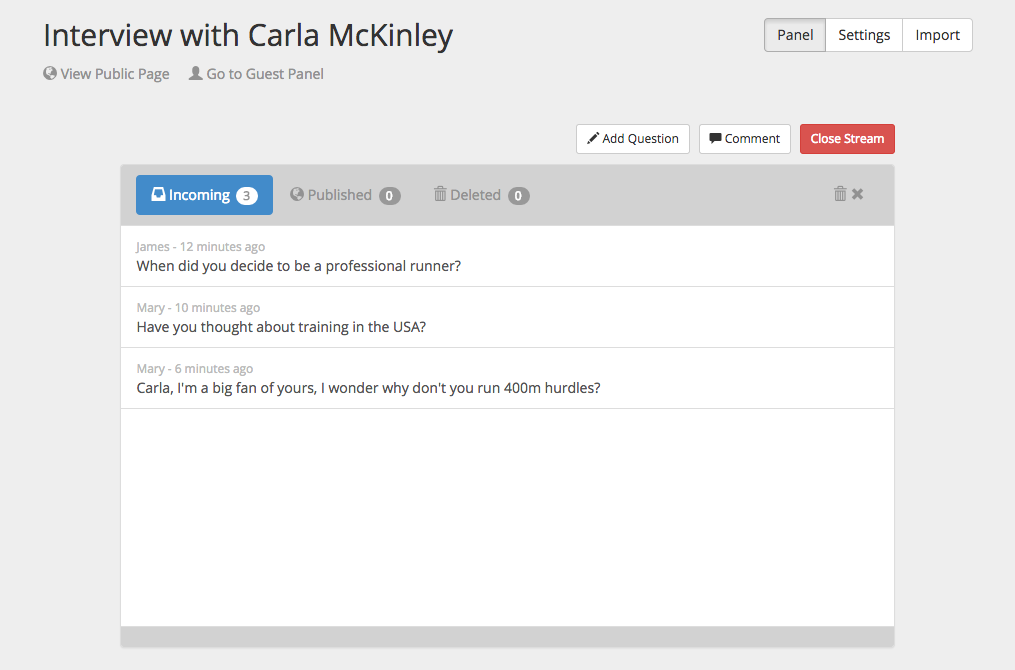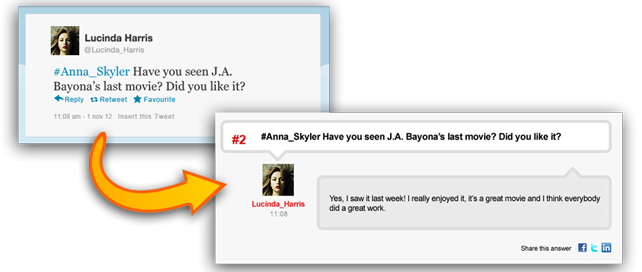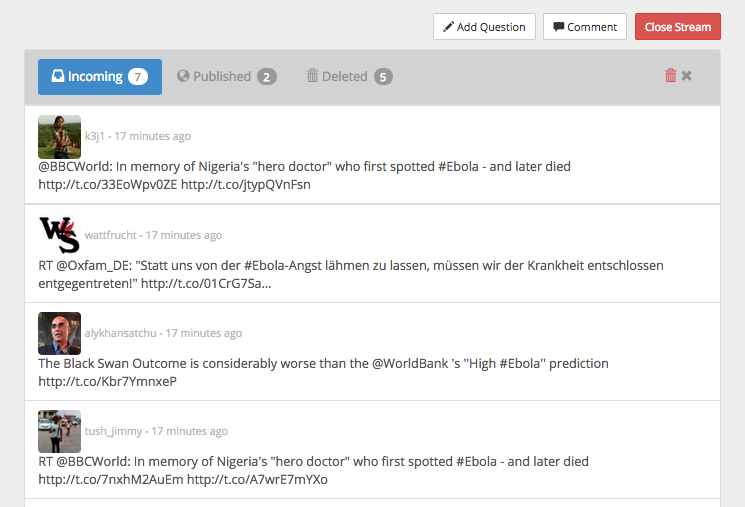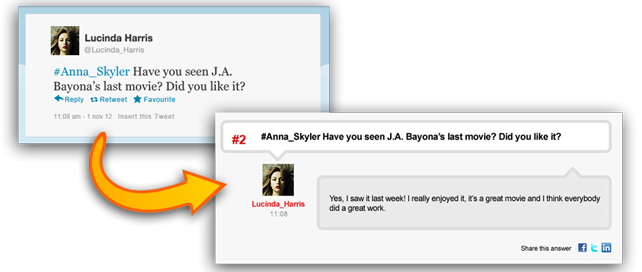
Get questions via a Twitter Hashtag into the Dilmot Q and A live session
We are pleased to announce a new feature in Dilmot that we believe will help you to broaden your reach and get more participation. Starting today it is possible to automatically receive questions sent via Twitter, using the #hashtag of your choice:
1. Decide the hashtag you want to use. E.g. #telediagnosis
2. Put the hashtag in the stream settings panel
3. Promote the hashtag. Probably the best way is to put it in your twitter account as well as in the interviewee account. Announcing it in your blog/website will surely add to it. E.g. “online interview with Ann Cox, send your question using hashtag #telediagnosis http://bit.ly/mxkFBv”
4. Give it a test! write a tweet with the hashtag and the question. E.g. “#telediagnosis what are the scenarios where it works best?”
5. In one minute it will show up in your question list within Dilmot.
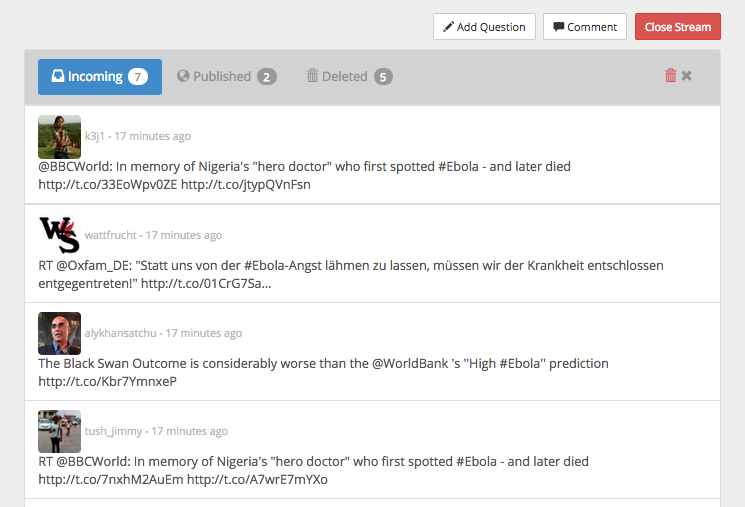
Getting questions from a Twitter hashtag in your Dilmot Q&A
Notes and recommendations:
– It will work best if the #hashtag is not being used previously. You can check this by using Twitter search form: http://twitter.com/search-advanced
– The #hashtag can be placed anywhere in the tweet
– Before the interview starts, the app will “pick-up” the tweets every 10 minutes. Once the interview has started, this will be done every 2 minutes
– The tweets will be shown in the incoming questions panel and they can be moderated and edited like any other question. The icon will be linked to the Twitter user profile.
– It can be a good idea to add the link to the interview in the tweet “#telediagnosis what are the scenarios where it works best? http://bit.ly/mxkFBv”
We hope you like it! and don’t hesitate to let us know what you think about it. Opening an account in Dilmot is free, so we encourage you to try it out.
Dilmot dev team
P.S. and if you want further integration with social networks, check out the possibility to embed your Q&A inside Facebook