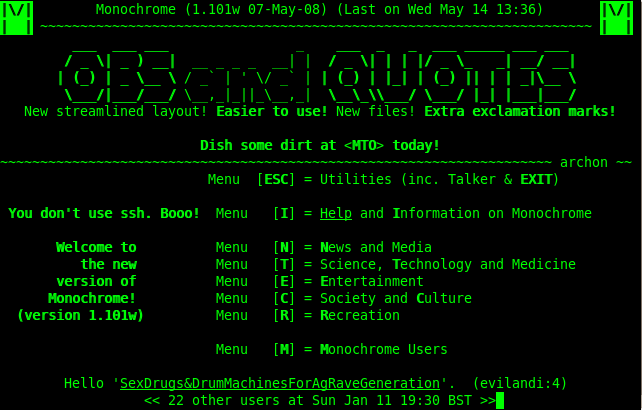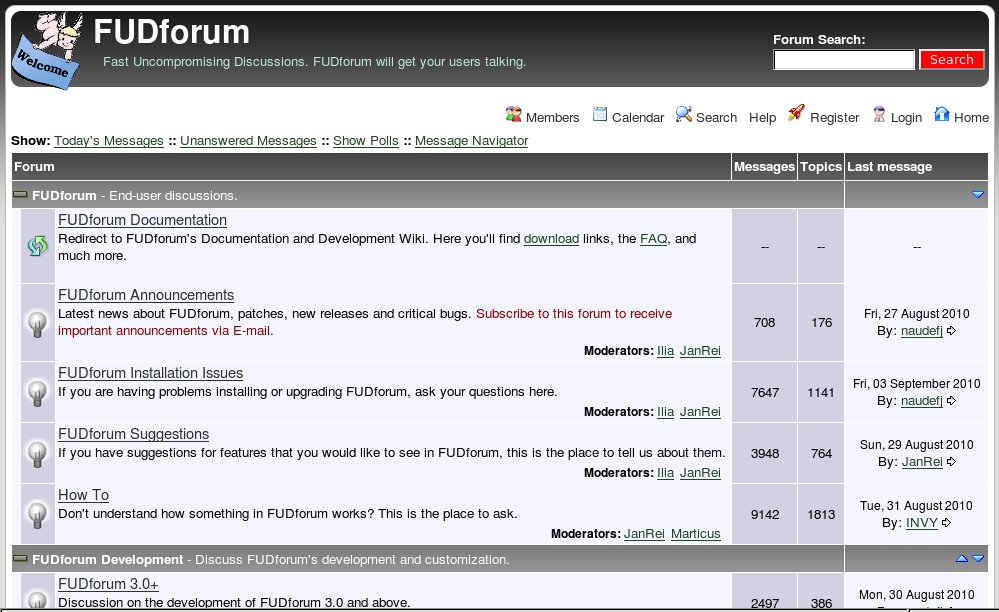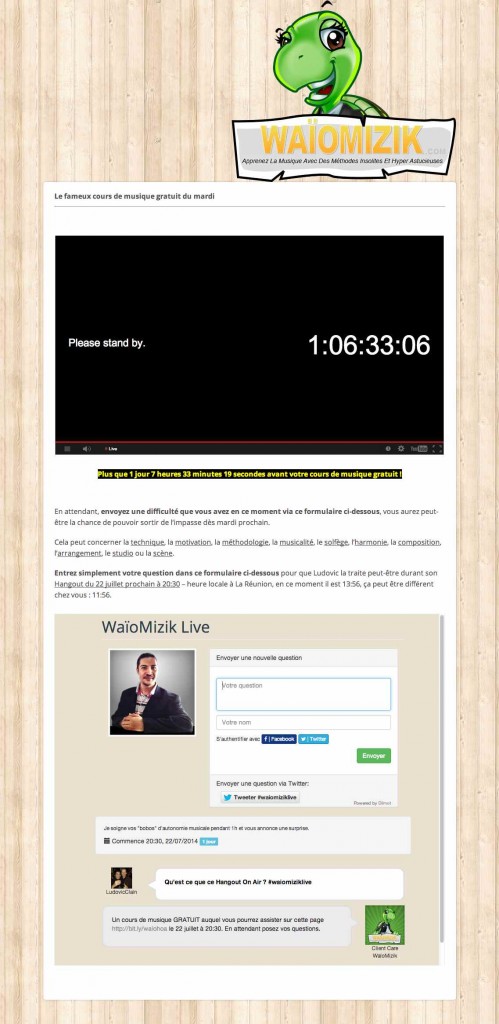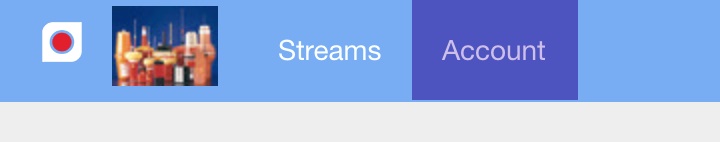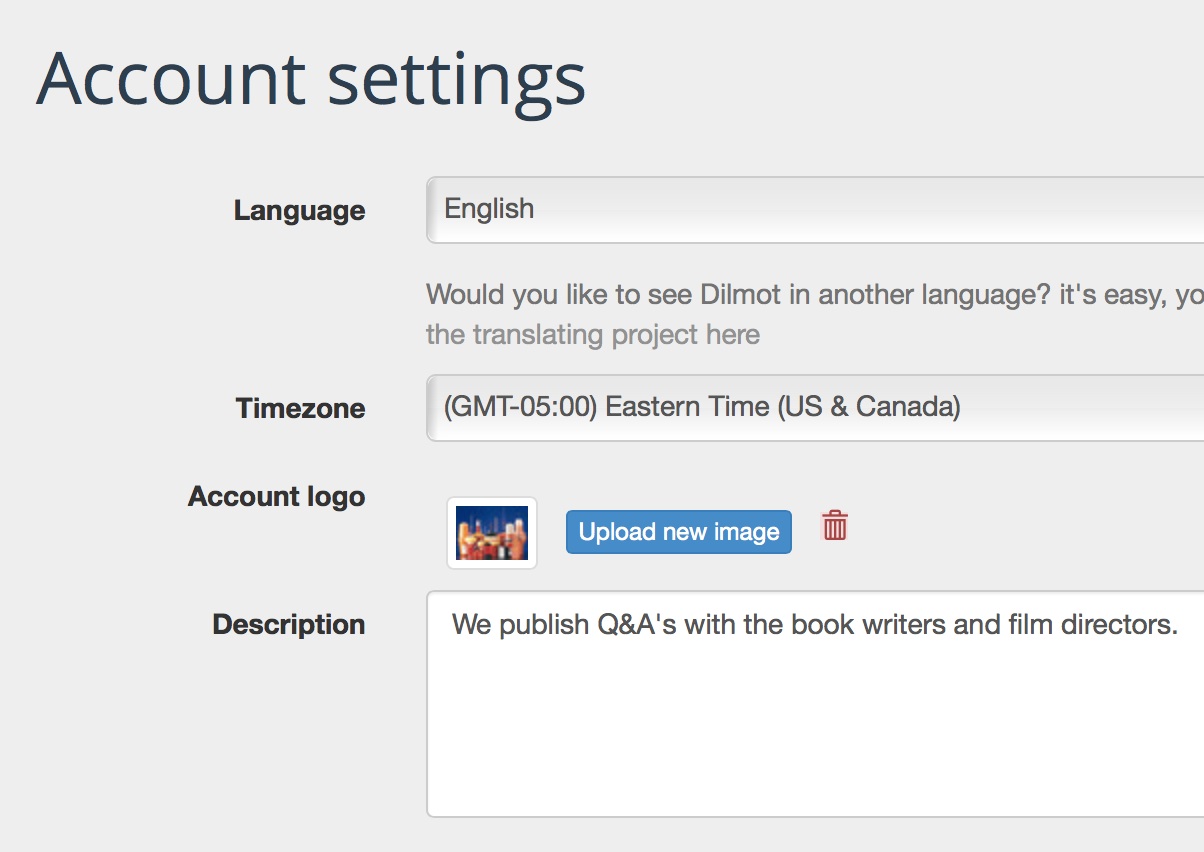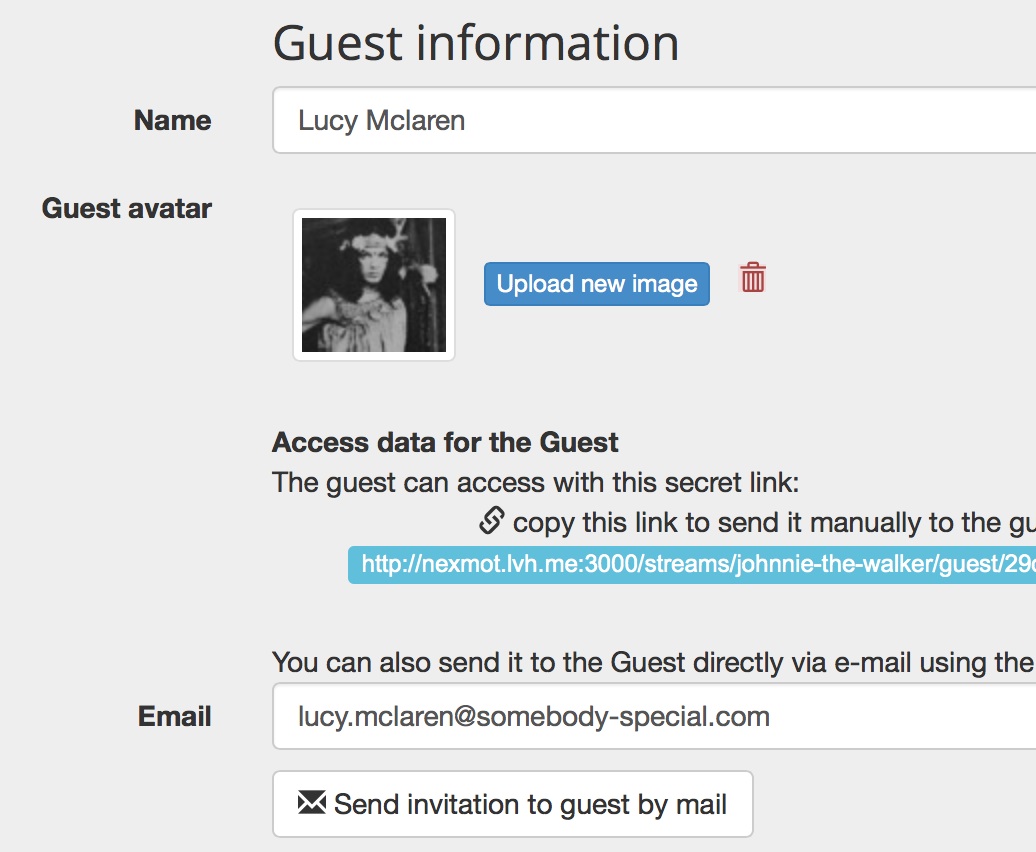How do people meet today and discuss around a topic? In this article I am going to review the different types of platforms and applications and how they differentiate each other and evolve along time.
It all started at the beginning of the Internet when Community Managers did not exist… with the BBS (Bulletin Board Subscription). People would download the topics and be able to comment on it. Then there was the newsgroups and Usenet, the place where you could find the newsgroups. Probably all of this sounds like archaic Internet history to you. See this old discussion for evidence: https://groups.yahoo.com/neo/groups/learn-net/conversations/topics/227. But I am coming back to these roots because they were the first solutions aimed at providing discussion forums for groups of interest and communities in the early days. And those needs have not changed that much as we will see.
Then Blogging was born, and some discussions started to arise as comments to the posts. If you look at it in functional terms, a discussion in the comment section of a blog is not that different from the discussion in a forum. The main difference is that only the blog editor has control over the publication of new posts or, as you would call them in a forum, topics. Because most blogging platforms allow to have members in a blog, then you can achieve a similar feeling of community as the one achieved by the forum. Some plugins for WordPress (https://www.wordpress.org) help you to achieve a full forum functionality, check out this post about it http://premium.wpmudev.org/blog/best-5-wordpress-forum-plugins-and-themes/.
Comments to blog posts and articles have become such a big thing that third party commmenting platforms such as Disqus, IntenseDebate and Livefyre are now powering the comments section of many large sites.
Anatomy of a forum
A forum normally starts with a topic. There are various categories so that topics can be properly organised. And each topic holds messages. A topic acts as a thread, and all the messages hang from it.
Forums need moderators, because otherwise they will be quickly overtaken by trolls and spammers. Many forums find the moderators among the most avid members of the forum, and they are somehow upgraded to be able to edit and control the activity of other members.
Some software platforms were created such as phpbb, SMF and the most recent ones Vanilla Forums and Discourse. By the way, have you noticed that the bb is a reliquia of the Bulletin Board days? in the end, as I said, we are always trying to satisfy the same need.
StackOverflow, Reddit, Hackernews and other evolutions of the traditional forum
Each one of these three, in it’s own way, take into account the users voice when prioritising the articles in the forum. So, they take some ideas from services like digg where votes from the readers change the position of the topics. Additionally, in StackOverflow there is a way of rewarding the authors of questions and answers that fosters their engagement to the community.
Forums and Chats
When we think about chat, we think about real-time. At the early days of the Internet, it was not possible to chat inside a browser. You had to use IRC (Internet Relay Chat) technology, which had it’s own protocol outside of the stateless HTTP and had to be run in a different application.
Today, you can achieve a chat-like effect inside a browser with many technologies (ajax, websockets, node.js). Twitter and Facebook use push technologies inside their webs. The main benefit is that you achieve instant refresh of the information within the browser. So you get the updates and messages directly and you are also able to send them without the page load delay. This converts regular communication into a potential chat. You post a comment, others see it instantly. You post a tweet, or you favourite something and it gets immediately widespread. This is the new era of notifications, updates and all types of push information.
But chat should be real-time, shouldn’t it?
Yes, it should, but because many chat platforms have evolved from messaging platforms that did not have real-time updates, the message persists, so the recipient does not see herself in an obligation to respond in real-time and so, the idea of a synchronous chat is broken. Let me explain it in a simpler way, taking WhatsApp as an example. WhatsApp was a disruptive response to SMS. SMS was annoying to mobile phone users because they had to pay for sending a tiny amount of information, and it was seen as unfair because, when compared to the cost of transmission of data through the Internet, the mobile operators were abusive, taking advantage of their oligopolistic environment. So WhatsApp came to offer free messaging and got a connection to your address book, so you could easily replace SMS with WhatsApp messaging. But SMS was not being used as a real-time chat, because every message cost 10 cents (average). And so WhatsApp was perceived as a similar thing. People send more messages, way more messages, but they do not see it as a chat like IRC used to be. The messages remain there, so you can respond anytime.
The only way to make real-time compulsory is by erasing the messages after a few seconds/minutes from the moment when they are sent. And I am not talking about Snapchat here, since the message sent with Snapchat remains in your phone until you open it, moment at which it is effectively destroyed (so they say…). Just recently WhatsApp has implemented a way of knowing if your counterpart in a chat has read your message.
A key difference between WhatsApp and Facebook Messenger, and why Facebook creates Rooms
A bit more about WhatsApp, because I think it looks and it is simple, but it is a big revolution. Many users have been migrating from Facebook to WhatsApp in order to hold conversations privately with their friends. The “private” part is something that Facebook was not able to provide to users. Or, better said, they did not want to do so. It was more in their interest to start posting everything in public spaces (such as the wall) or just making your timeline public by default. Why? this would clearly encourage gossip and stickiness.
So, we have on one side the SMS disenchantment, on the other the mistrust towards Facebook. WhatsApp not only offers one-to-one chat capabilities, but they give the opportunity to invite up to 30 users in their chat room. Then, because the email is becoming a cumbersome and cluttered tool to send brief messages (see why everyone is trying to replace email with a new tool), WhatsApp reinforces its position and starts replacing email for many activities that the users normally did via email.
Obviously, WhatsApp is not very good for organising and searching the past information, so some of the good things of email get lost when it is replaced with email.
With the group functionality, you could think that WhatsApp has become a bit like a forum, but it hasn’t really. This is where Rooms, the new Facebook standalone app, takes a stance. Rooms wants to be an open space for people to discuss on a topic that brings them together. And it does that by giving users the chance to use an alias and avoid their true identity (Facebook’s) to be seen, since they plan to use the FB login.
We still have to see if Rooms, the new Facebook independent app venture, will be able to handle complex forums with different threads, long answers and so on. Will there be a way to see all this in a web browser? because the typing experience in a mobile device is very poor as we know it…
Did Skype miss the chance to become the WhatsApp?
Another player providing chat services is Skype. Skype started with voice, that was their killing proposition (like chat was for WhatsApp). Now Skype has a rather good chat client, and WhatsApp seems to have plans to launch a voice service. It seems Skype is taking a different path with other cooldevelopments such as real-time translation http://www.engadget.com/2014/11/03/skype-translator-preview/
Forums and Social Networks
The rise and success of Facebook and Twitter changed the Internet ecosystem of communities, that were mainly expressed through forums and blogs. Social networks have thoroughly developed the concept of real-time feed, as opposed to static categories and updates on topics. So what you see when you enter in a social network is a timeline of news. If you don’t check it often, it will be a loooong list of items. But there is no taxonomy or categorization of topics, there are no threads or anything similar that really helps keeping things tidy and searchable like in forums.
So, no, social networks are no replacement to forums at all. But they do offer a sense of community, and they keep users busy browsing the timelines. Besides, posts can be commented with comments and nested comments, so they can host interesting discussions like in forums. But they are quickly sank in the timeline, and difficult to bring back. Whereas forums emphasize the idea of a keeping alive old threads and making past info easy to fetch, the social networks put their emphasis on the fact of being fast-info (like fast-food) that needs to be consumed quickly or it will vanish and get lost. Social networks in a way foster a stressful way of consuming information.
Another solution to control the noise and concerns about privacy in Facebook has been the idea of creating vertical networks, i.e. social networks devoted to one community or one topic. Platforms such as Ning, or the social network plugin for WordPress BudyPress.
But not everything has been negative for the forums. The highest value that these social media have given to forums are the login plugins. In a crowded Internet, where everyone is competing for your attention, and users are tired of creating a new user for every service, the possibility to get new users that can log in with their existing Facebook/Twitter/Google+/LinkedIn credentials is a game changers. Many times they will not need even to enter the username password if they are already logged in the social networks in the same computer.
Conclusion
So what is our conclusion? we wanted to review different solutions and trends that have been happening in the Internet since it’s inception, in order to give an idea of how the usability and available technologies at each moment try to solve the need for group organised communication. Here at Dilmot, as you probably know, we develop a live Q&A platform that resembles a bit of all of the above solutions. Today Dilmot is aimed at solving the need for one-to-many communication, with moderated questions. And we focus on the functionality of having a remote guest answering in real-time. But there are “feature hacks” that allow our users to make many different uses of the tool. We will continue editing this document and improving it’s vision and conclusions. Thanks for reading.