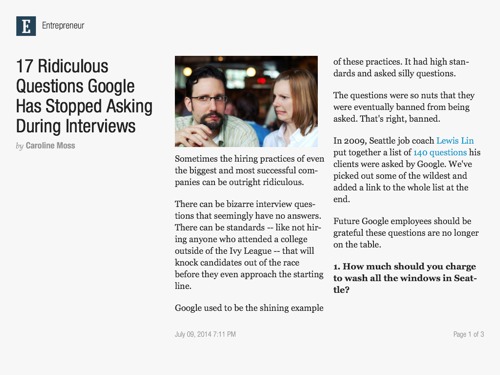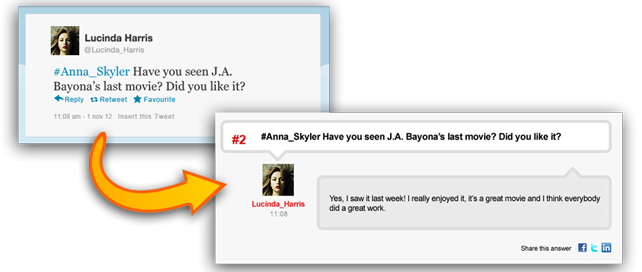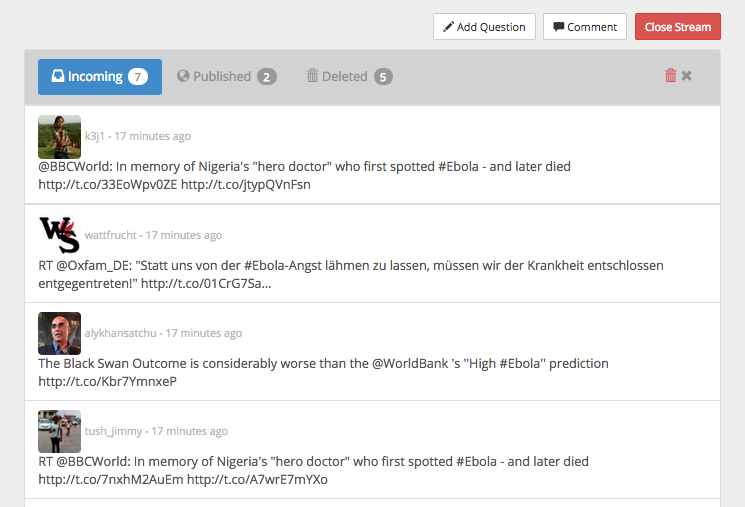Dilmot is an online publishing tool that allows you to host Q&A’s in real-time. These conversations are moderated.
The Q&A’s can be of many kinds. There are users creating Q&A’s with experts, celebrities, executives, professors, etc. It’s up to you decide who you want to give voice to, who you want to introduce to your audience.
You can invite a guest and simply send her a link to the web page where she can answer to the questions. Or you can answer to the questions yourself.
You can make the questions or let the audience send the questions. They can even send questions using the Twitter #hashtag that you define. In any case, you can filter the questions that will be published. You act as the moderator of the Q&A.
By opening an account in Dilmot.com you receive a website hosted for you. This website will host your streams. A Stream is where you hold the Q&A, interview, dialogue, discussion, forum,… you name it.
You can announce a time for the Stream to start. But this is only informative. And you can make a Q&A last as long as you want, just keep it open and publish whenever you want.
Your website will be hosted in a subdomain of dilmot.com. You choose the name of the subdomain, for example if you choose “myname”, it will be hosted in http://myname.dilmot.com.
But we also give you the option to host the account under your domain of choice. Imagine that your organisation has a website in www.myorganisation.com. You could decide to use interviews.myorganisation.com and redirect the domain to the Dilmot application.
Getting an account in Dilmot is free, you just have to agree to the Terms of Service, that are the usual terms to use a blog. Actually we are using the same as WordPress.com does. We only charge if you would like to upgrade your account to enjoy certain features such as custom domain redirection, custom design, etc.
If you would like to see some new feature in Dilmot, please get in touch with us and let us know.