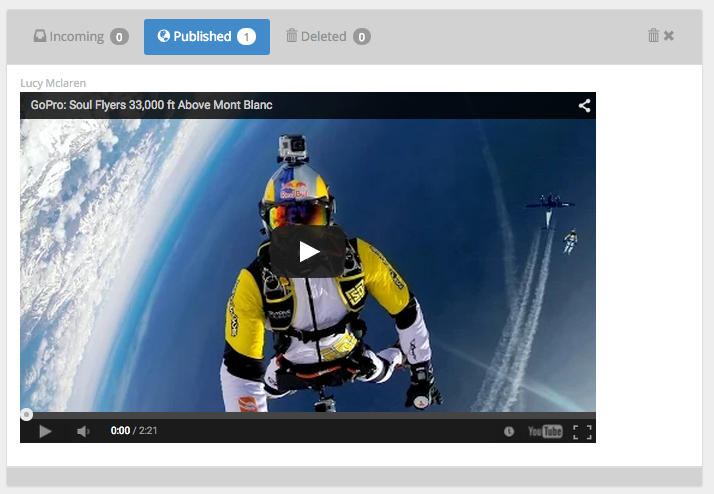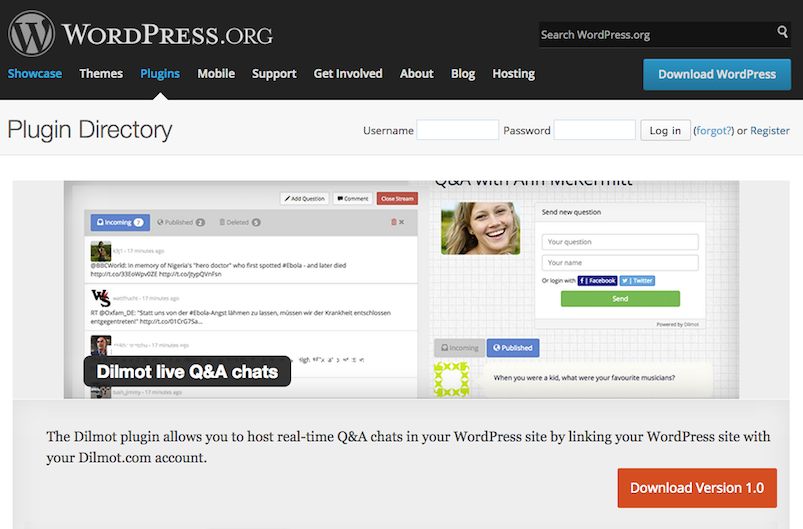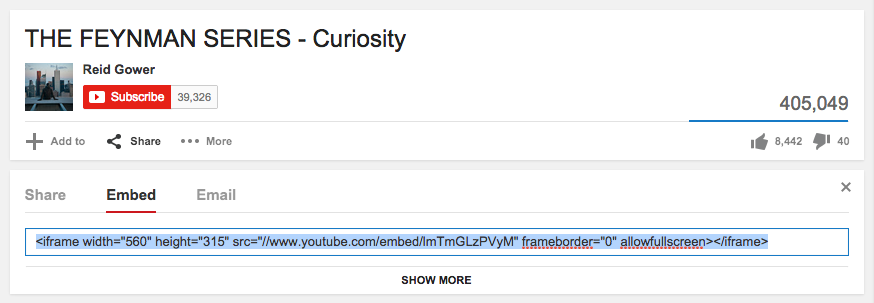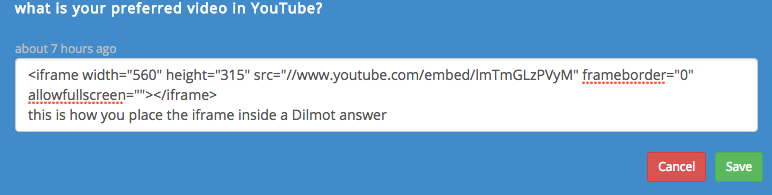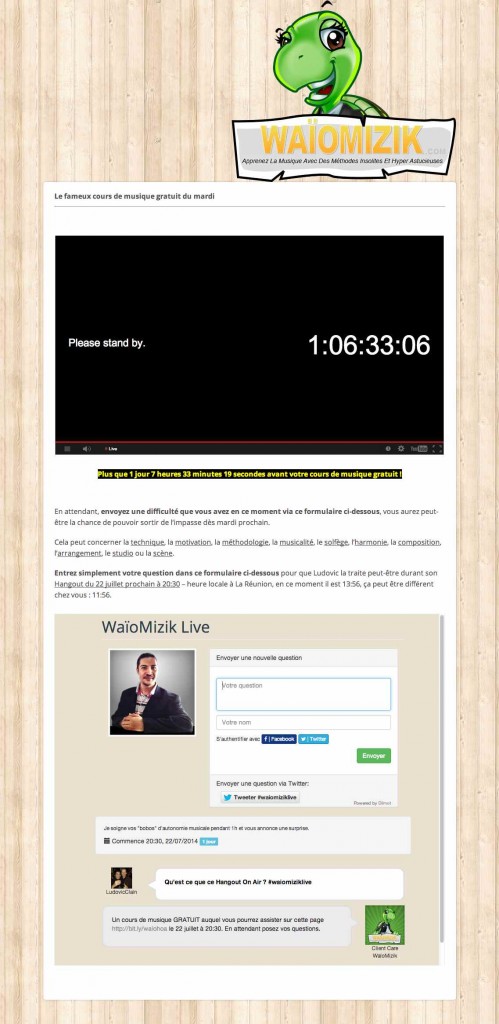There are many reasons why you would like to have a live conversation with your readers, and embed it in your existing website or blog. Today we would like to feature a live chat that is complementary to a Google Hangout. As you can see in the image below, Waiomizik is embedding the webchat right below his live streaming session done with Google Hangouts on air:
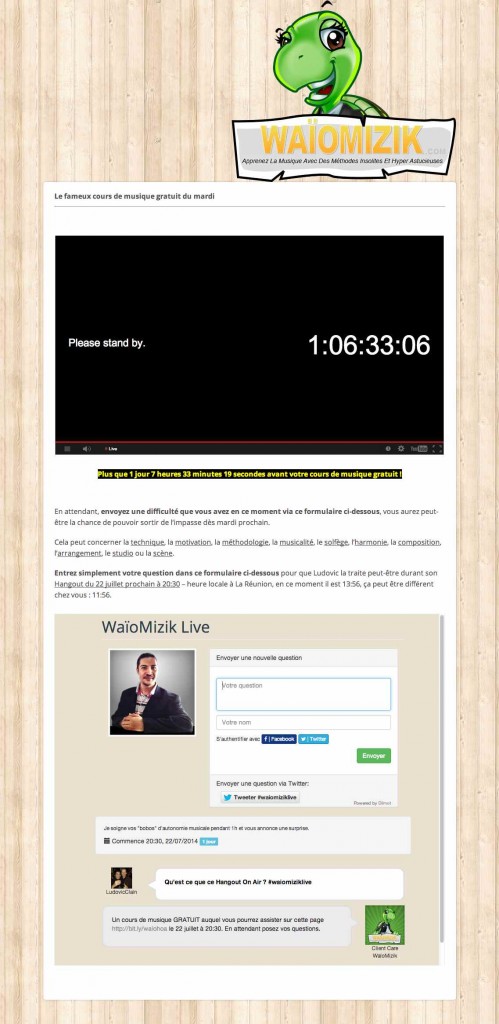
Embed a Q&A session in a website, to support a Google Hangout on air session
What is a Hangout on air?
A Hangout on air is a web application that belongs to Google. It is used to make a live video stream with a webcam. And this live video stream can take place between several persons. Because YouTube belongs to Google, then you can broadcast the Google Hangout on air inside of a YouTube embedded viewer.
What do you need to do something like this?
– A Google/YouTube account that will allow you to set-up the Google Hangout on Air
– A Dilmot account, that will allow you to set-up the live Q&A chat. See a tutorial here: How can I publish a live Q&A session on the Internet?
Both of these applications, Hangouts on air (YouTube) and Dilmot, allow embedding of their webapps inside of other webs, so this is all you have to do: embed the Hangout video and embed the Dilmot stream.
In the image above, you can see that there is a countdown to the start of the Hangout. When the Hangout will start, this box will show the live streaming video.
Below the Google Hangout box, there is the Dilmot stream of webchat, that will be updated automatically every time there is a new question and answer. This webchat will allow the broadcasters to receive questions that they would like to respond during the video streaming. So, Dilmot works as a complementary webapp to Hangout on air.
If you need further help, do not hesitate to get in touch with our team, and we will make our best to help you organise a successful Hangout + Dilmot live event.