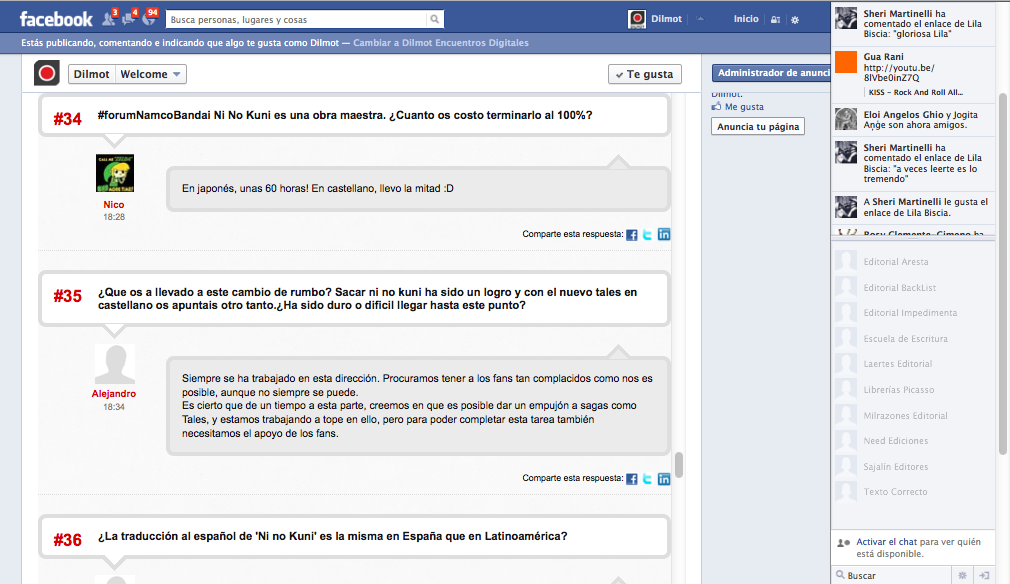If you have a blog or any site using WordPress as the content management platform, then you can easily put the Dilmot application inside a post or page. You just need to put it as an iFrame. The only caveat is that the default installation of WordPress does not allow to insert iFrames. If you put them inside the “HTML” version of the post the “iframe” tags will be eliminated when you save the post.
The workaround for this limitation is to use a plugin that allows you to do this. There are several good plugins, and we recommend using the iFrame Plugin, which you can download here http://wordpress.org/extend/plugins/iframe/
This would be an example
[iframe src=”http://put-the-url-here” width=”100%” height=”480″]
Hope this tip helps to find new possibilities for your WordPress. And remember that Dilmot also has good integration capabilities with Facebook and Twitter.
If we can help you out with any of these ideas, don’t hesitate to contact us.