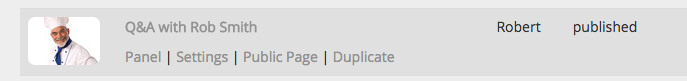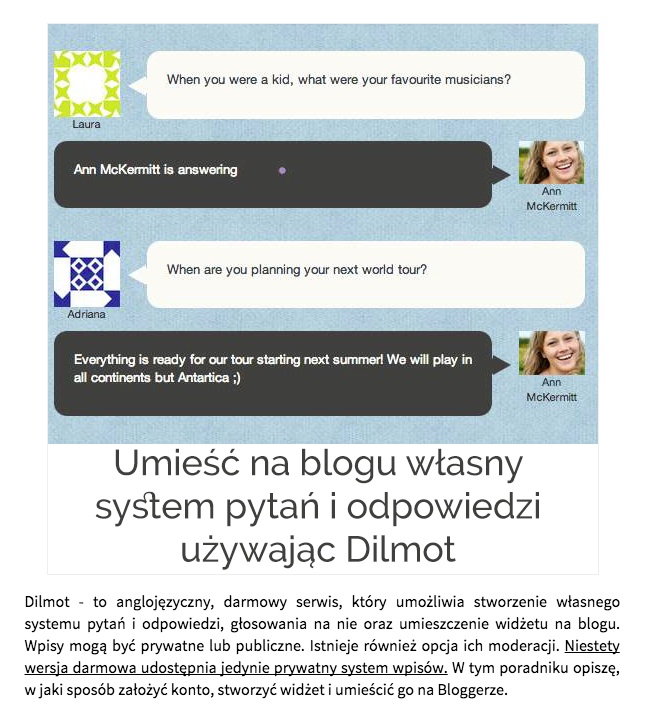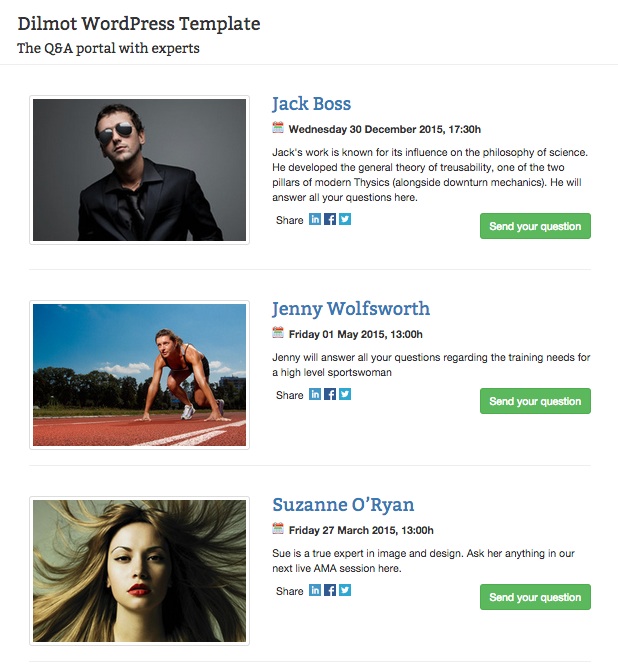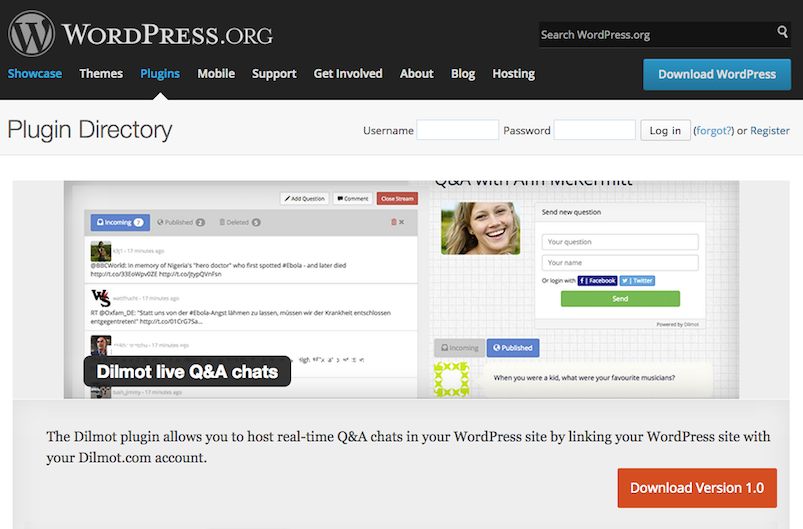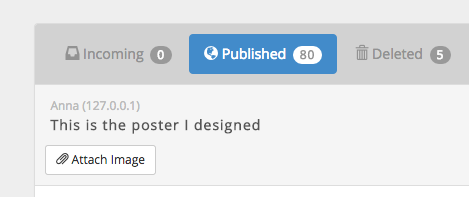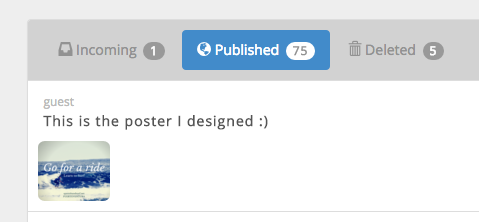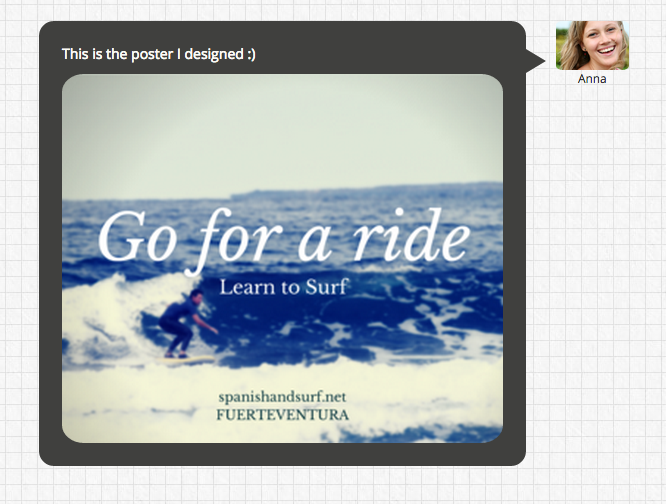We are proud to announce our new feature “duplicate stream“.
It copies all the configuration of a stream to a new one. It does not copy questions or comments, just the configuration items. This is very convenient for organising recurrent Q&A’s, for example, daily or weekly chats, because you save time: no need to set the name, image, avatar, twitter hashtag, etc every time. It does also copy the moderators authorised for the stream.
In order to use it, go to the list of streams and while you have the mouse on top of the line with the stream, you will see the option “duplicate” will show up, as you can see in the screenshot detail below: