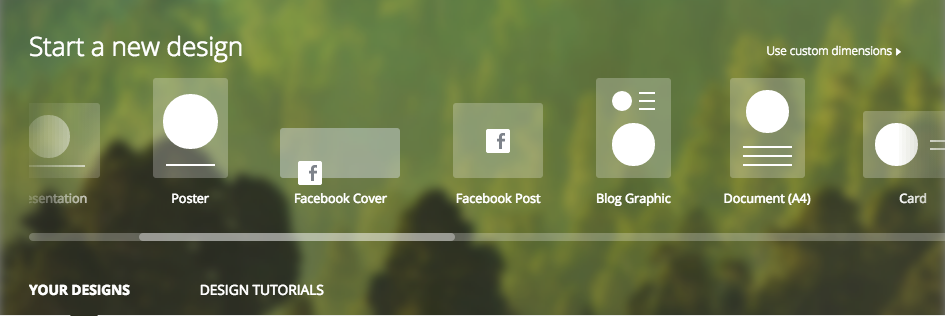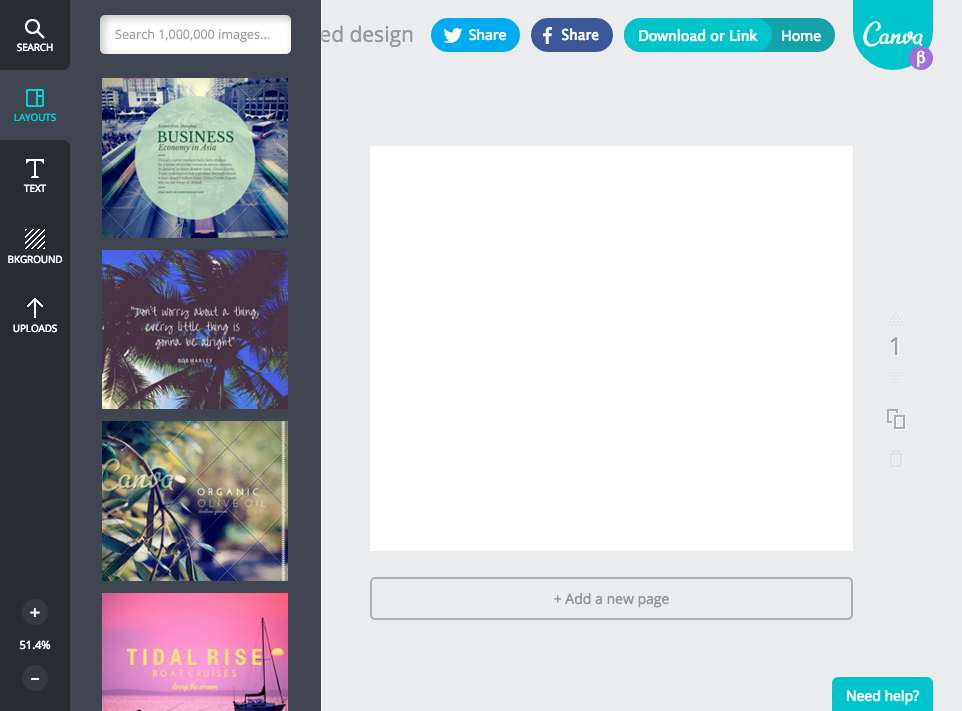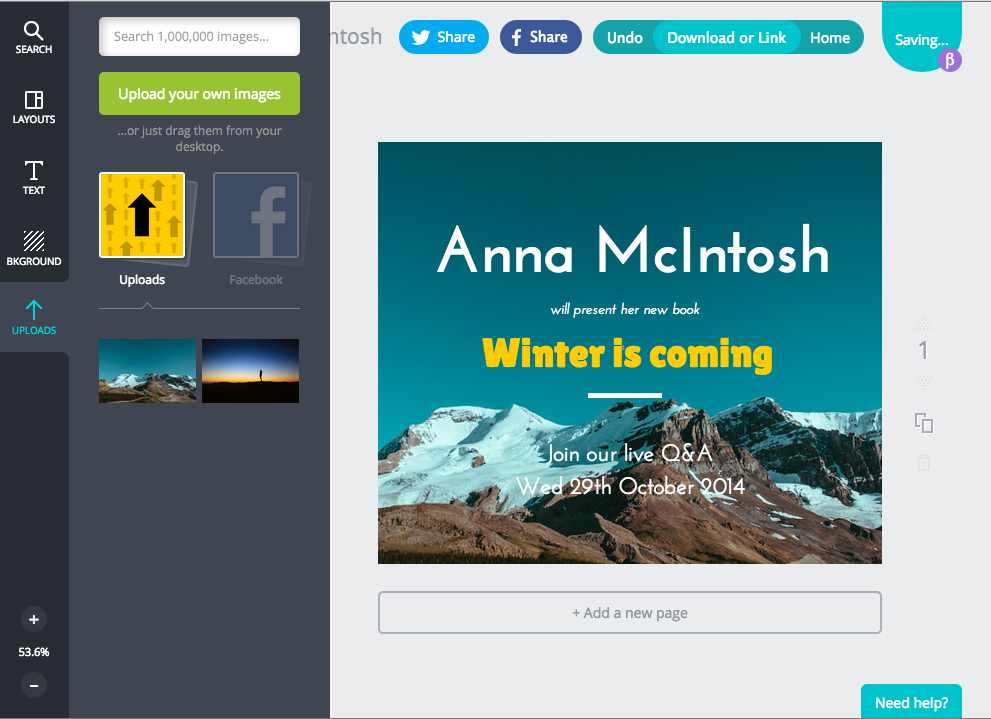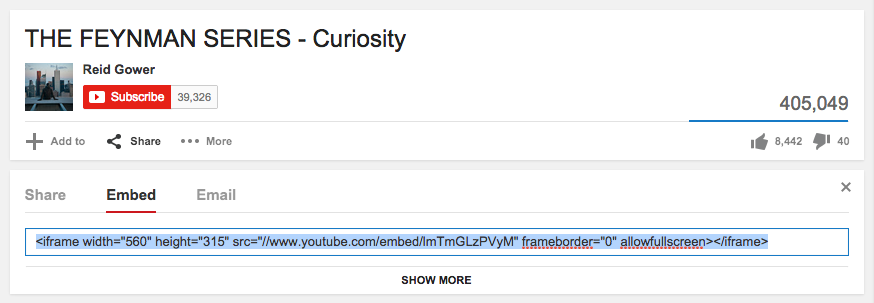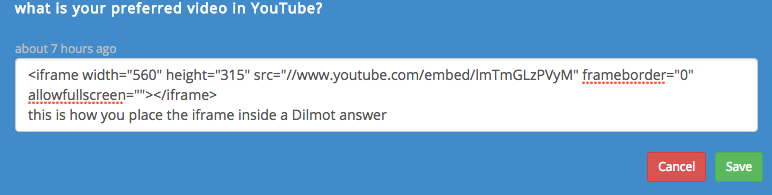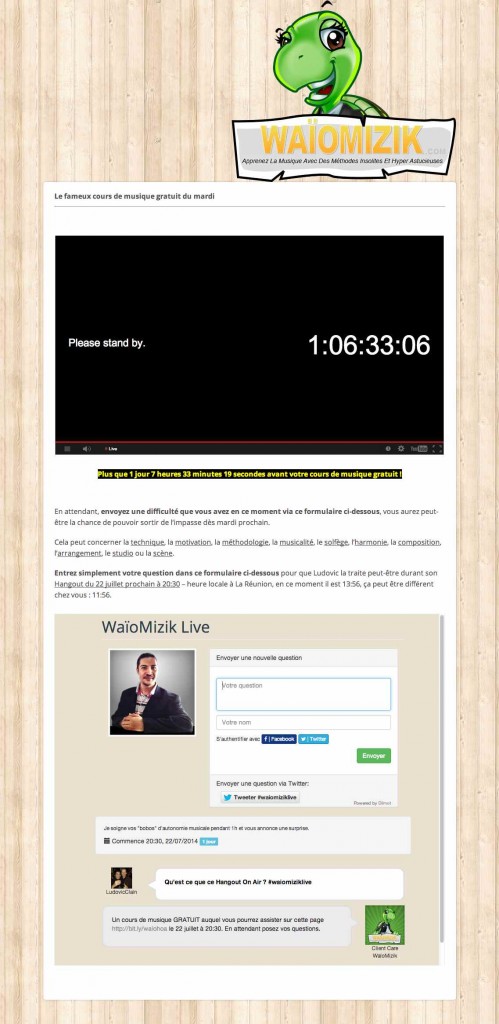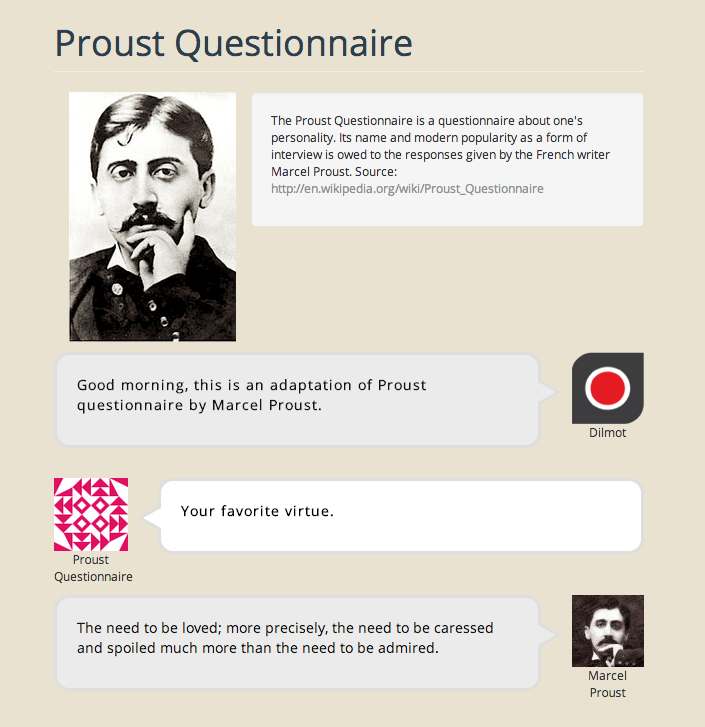We had been hearing wonderful things about Canva, and today we gave it a try to see how you can easily create an awesome image that will go together with your Dilmot live Q&A stream.
Just login into Canva with your account and select the Poster size or the Facebook post size. Both of them are pretty good because they are closer to the square size that fits well to the left of the send question form.
Next step is select the design you want, and select the background image you would like to put. You can choose among a huge archive with more than 1M images, or upload your own:
Finally put your text and download the image:
As you can see, Canva is like an on-line Photoshop to quickly create beautiful designs based on existing templates. So, the main decisions are already taken for you. It is cool, not only for Dilmot, but also to make images for your blog, Twitter, Facebook accounts or other social media tools. There are many preconfigured formats to speed up your work.
Hope you liked this pill. Enjoy Q&A’s with Dilmot. See ya!