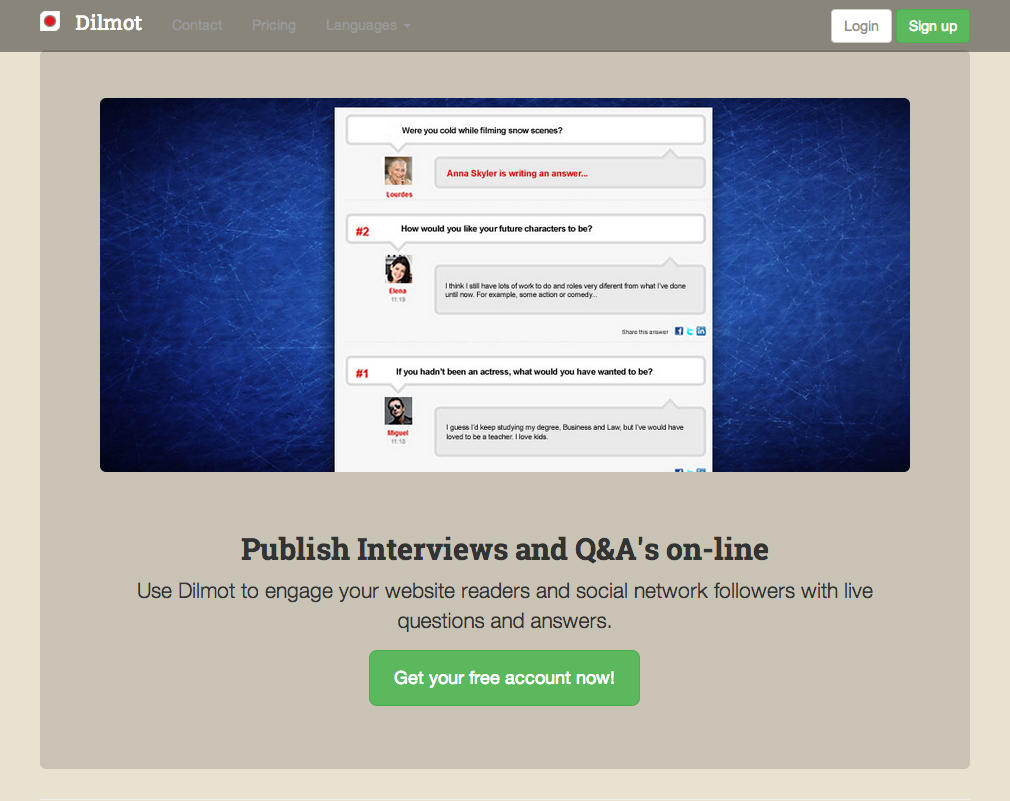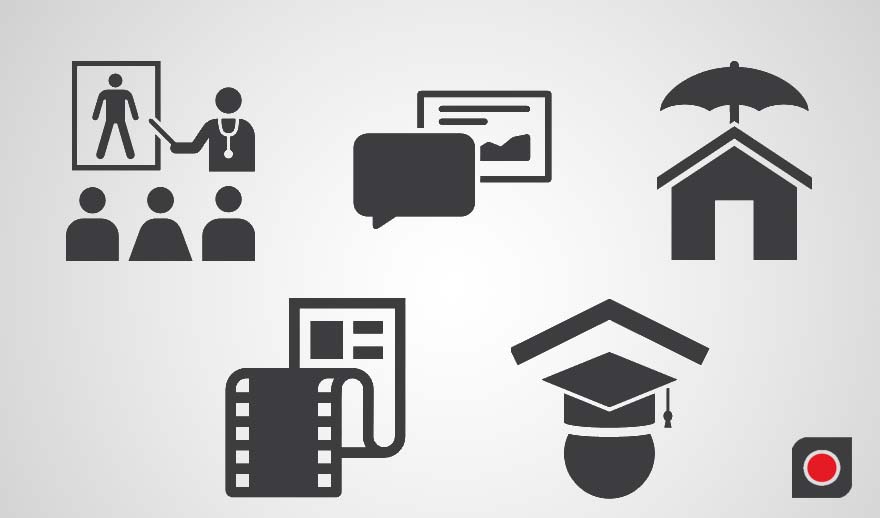Engagement is the new buzzword content creation in the web. There is so much content created over the blogosphere and social media sites that quality is becoming more important over time. Curating content is crucial and we will introduce you to the social interview tool Dilmot
Companies are now fully aware that just distributing information on a regular basis is not enough. It is simple to put information into the web. You can just copy and paste it from a myriad of sites. But the difficult part is how to create content that is useful, that adds value to the reader.
As a web editor, blog writer or webmaster, you are looking for tools that make the creation of content faster, easier and more original. We want to bring your attention today on the available tools for organising on-line interviews.
How do you organise an on-line social interview?
If you want to draw attention to your website or blog, inviting your readers to an on-line interview can be a great choice. Dilmot works as a web publishing in a similar way to WordPress or Blogger. In order to post an interview you just need to fill in the basic information you want to publish such as the photo of the guest speaker, a short intro or bio and the expected date and time when the guest will be answering the questions.
At that point you will have a url that you can point at. It is also possible to include this url within another web, be it a blog, regular website or even in your Facebook page, using an iframe.
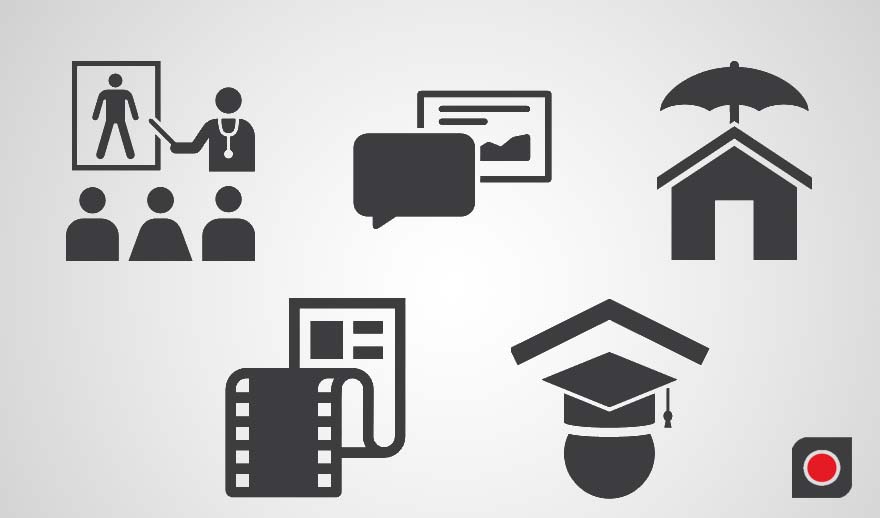
Receiving questions from your readers
Once you publish the website, you can start receiving questions from the audience. The questions can be anonymous or the user can identify herself using Facebook or Twitter
. There is also a new way of receiving questions, by using a Twitter hashtag.
Moderating the questions
In all the situations mentioned above, the interview administrator/moderator will be able to moderate the incoming questions. This means that no incoming question will be published unless the moderator approves it. The moderator can also edit the content of the question, e.g. to declutter a question or fix typos.
Answering the questions
The guest speaker will have a private access protected by username/password. With this access they can see the list of questions and start answering right away from a simple interface.
Normally you would want to present the answers in real-time, so the webapp is built in order to do so. Viewers will see the interview as if it is a real-time chat.
Editing the answers
The moderator can edit the answers in case there are typos.
Listing the interviews
Dilmot can work solely as a piece of content within your website, in what technically could be called iframe mode, or it can be published inside a full-fledged portal where there will be an agenda and the interviews will be hosted and catalogued with the appropriate tags.
So, do you want to test drive Dilmot? Get in touch with us here!