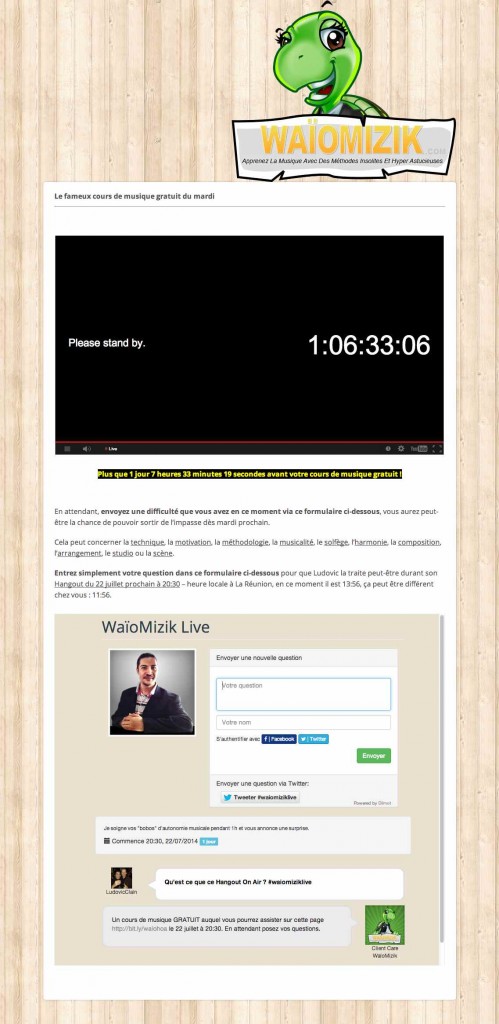We all love Google Hangouts and Google Hangout on Air, and they can be broadcasted as a YouTube video stream. So it is really one of the backbone services of today web. Forget about other video streaming solutions because they are all extremely restrictive.
But if you have organised a Hangout inside Google+ you will have noticed that in order to comment or make questions the users need to have a Google+ account. How can you allow them to make questions if they don’t have a Google+ account? Well, here is the pain point where Dilmot can help you out.
With Dilmot you can manage a stream of questions and answers in real-time. It works like a chat but it is moderated, meaning that nothing will be published unless you (the “moderator”) allows it. This stream can be embedded in any website, so you can put in one place the video embed and below it you can put the Q&A / chat / comment feed that Dilmot will provide you with.
In the following image you can see how it worked for one of the Dilmot users. We would like to remark that opening an account in Dilmot is free. There is also a Pro account with premium features available if you would like to enjoy certain features such as making the stream password protected, reordering the questions, getting instant mail notification, etc.
Brent Schlenker talked about a Hangchat in this article: http://elearndev.blogspot.com.es/2014/09/hangchat-google-hangout-on-air-during.html
Source: If you would like to read about Google Hangouts, there is a lot published in this blog: http://blog.qstion.com/