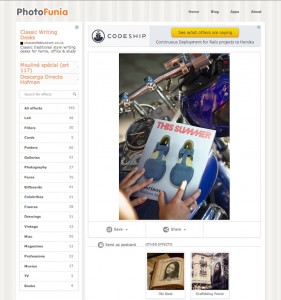Blogging platforms have been out there for many years, but they keep evolving. We have taken a quick look at what is the last shout and how the classic platforms are evolving

Thinking about launching a blog?
WordPress
One of the senior platforms out there. It was born as a blog editing software, but today is much more than that. There is a large network of active blogs in http://www.wordpress.com and you can host yours for free. It is also available as an open source software so you can have your own site hosted in a simple server. The pros and cons of a self-hosted blog with wordpress is analysed in this post.
For example, this blog is hosted privately but uses WordPress software to power it.
Blogger
Blogger was acquired by Google, so now you can count with a lot of help from Google to promote this platform.
Tumblr
Why use Tumblr? this platform was born to declutter the complexity that was arising in the existing blogging platforms. With Tumblr everything is easier and the themes you can use are definitely nicer.
Comparing the 3 main hosted platforms
There are some good comparisons of these three platforms, and we recommend you have a look at them:
Quoting one of them “Whereas WordPress is best suited for professional users who want to outfit their blog with upgrades and plugins, Tumblr finds grounding in quick, community-driven posts usually lined with images. And Blogger walks the middle ground between the two with a sheer level of simplicity and easy-to-use use design anyone can master.
Read more: http://www.digitaltrends.com/social-media/wordpress-vs-tumblr-vs-blogger
https://www.udemy.com/blog/blogger-vs-wordpress-vs-tumblr/
Newer, alternative blogging platforms
But if you are looking at new stuff that is coming and that may become the new WordPress of this world, have a look at these platforms:
Silvrback: it has an amazing clean design
Ghost: similarly to WP, it can be self-hosted or hosted in their servers.
Roon: because sometimes you would like to do things differently…
Medium: you will need to use a Twitter of Facebook account in order to use Medium.
Svbtle: Positioned as a magazine type of blogging platform.
https://medium.com/blogging-and-seo-tips/d62682d9b0aa