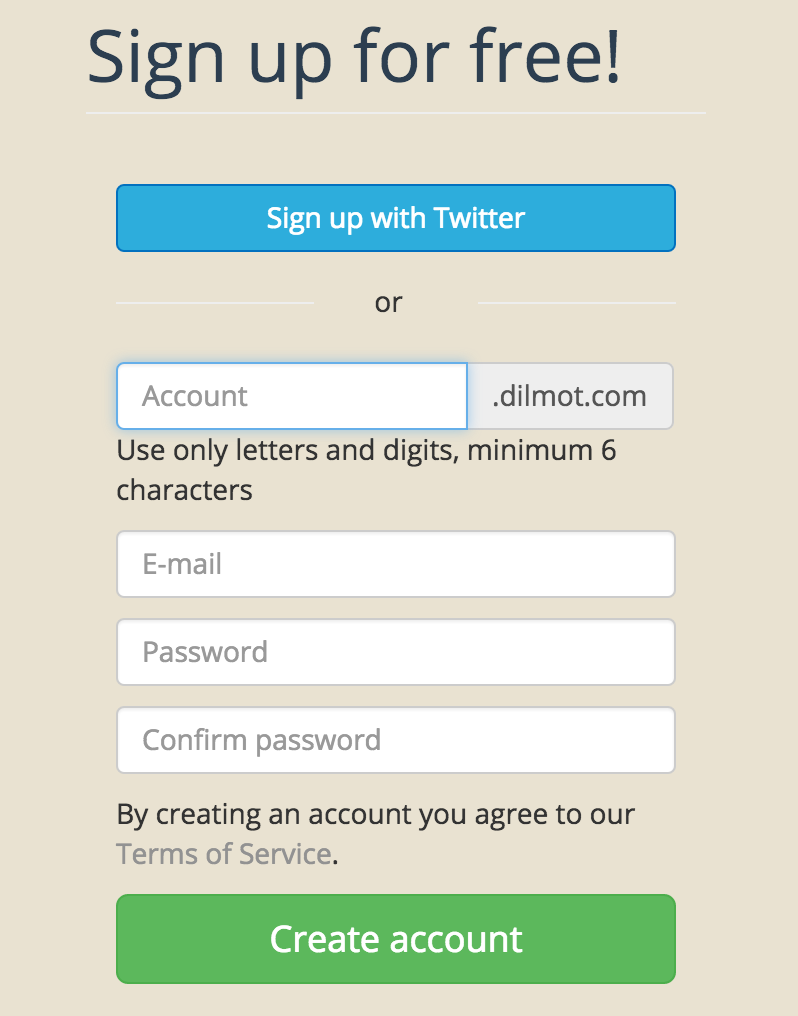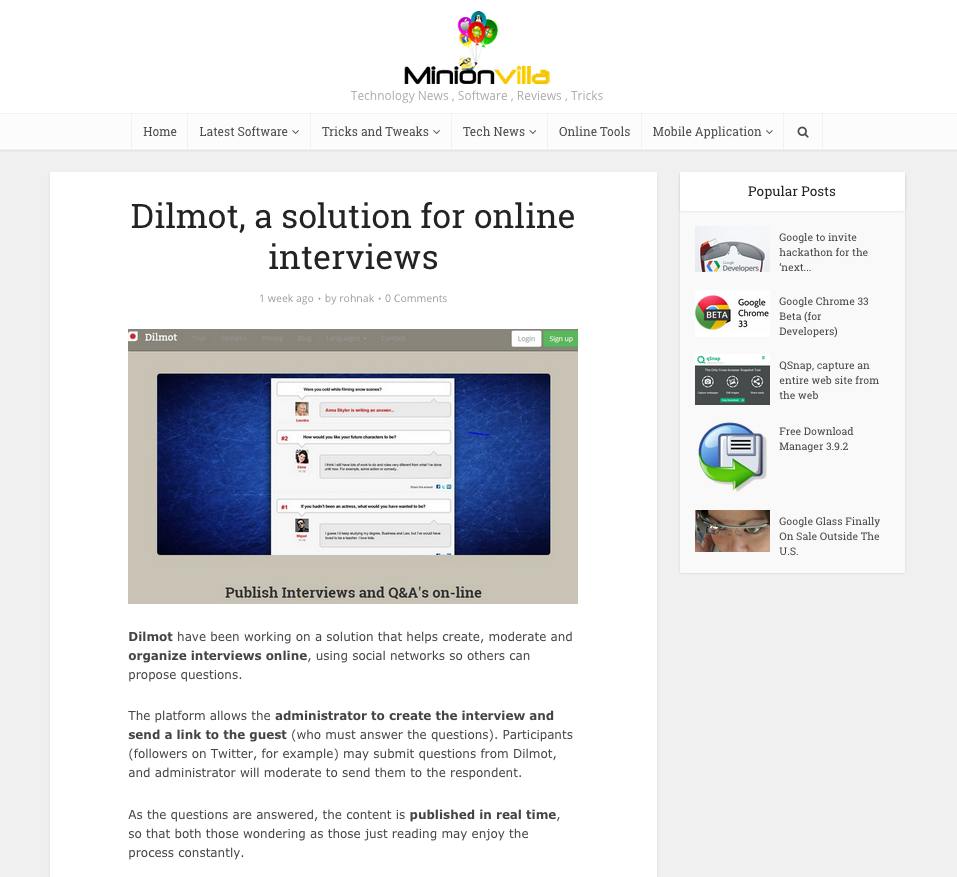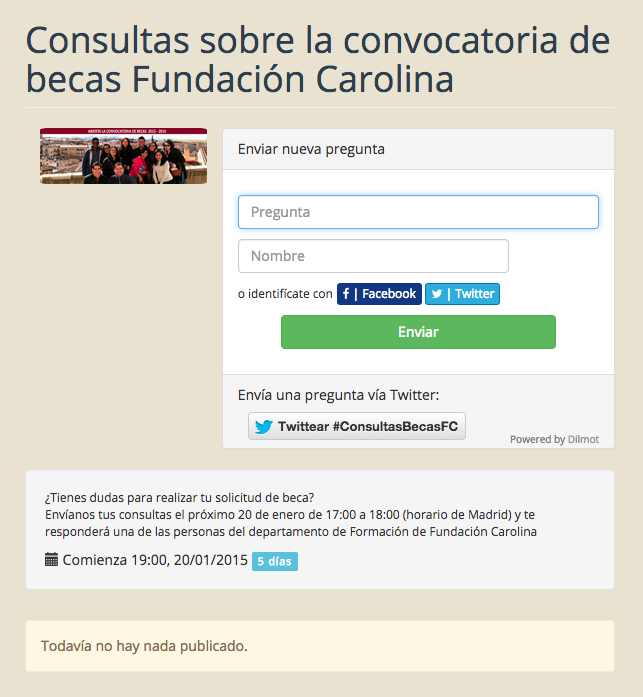Yes, another nice feature for those of you who are tired of having to create a new user every time you want to start using a new app.
Dilmot gives you the choice to create your account using your Twitter account.
Benefits you enjoy by creating your account with Twitter:
– You don’t need to have another set of login/password pair for this service
– Your Twitter avatar will be used as the default avatar for your Dilmot user
In addition to this, we will release soon new features that will allow you to send a promotional tweet from within the Dilmot interface, using your Twitter account.
How does Dilmot offer Twitter integration today
Dilmot is integrated with Twitter in several ways:
1. Fetch questions from Twitter, i.e. get tweets with certain hashtags that you can respond to as if they were regular questions
2. Let readers use their Twitter identity when they make questions
3. Create your account and login with your Twitter account credentials
We will be happy to hear your feedback about these features, and also to listen to any new ideas for Twitter integration that you may have. Feel free to drop us a line here: https://www.dilmot.com/contact